LCP measures when the largest content element in the viewport is rendered to the screen. This approximates when the main content of the page is visible to users. See Largest Contentful Paint defined for more details on how LCP is determined.
LCP measures when the largest content element in the viewport is rendered to the screen. This approximates when the main content of the page is visible to users. See Largest Contentful Paint defined for more details on how LCP is determined.
LCP measures when the largest content element in the viewport is rendered to the screen. This approximates when the main content of the page is visible to users. See Largest Contentful Paint defined for more details on how LCP is determined.
LCP measures when the largest content element in the viewport is rendered to the screen. This approximates when the main content of the page is visible to users. See Largest Contentful Paint defined for more details on how LCP is determined.
LCP measures when the largest content element in the viewport is rendered to the screen. This approximates when the main content of the page is visible to users. See Largest Contentful Paint defined for more details on how LCP is determined.
LCP measures when the largest content element in the viewport is rendered to the screen. This approximates when the main content of the page is visible to users. See Largest Contentful Paint defined for more details on how LCP is determined.
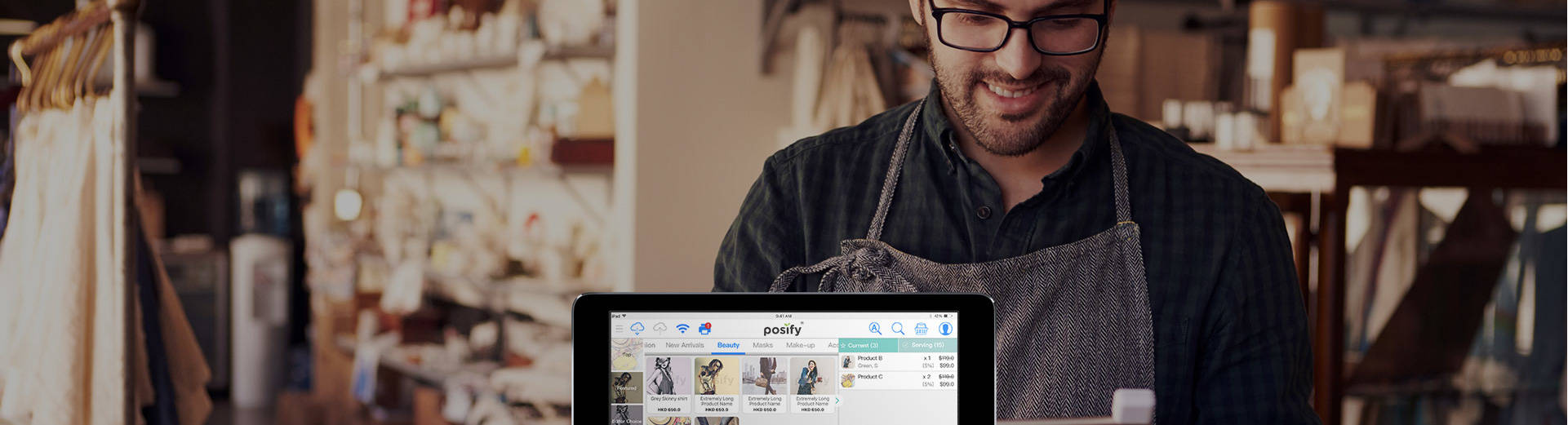
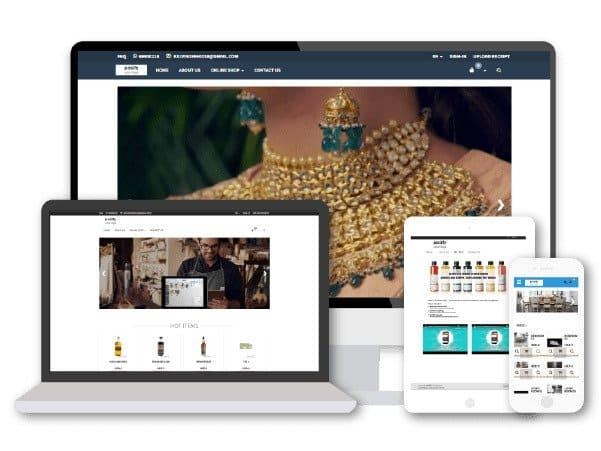
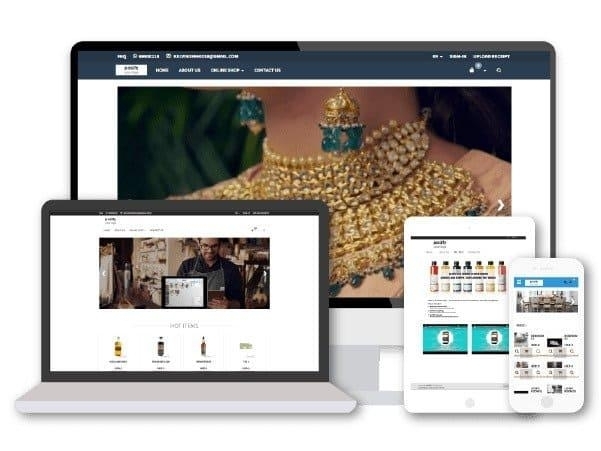
Posify ePOS
在 Posify,您的業務就是我們的業務。
我們以強大的功能同時滿足店內或網上銷售,
迎合不同業務需求。
| ✓ | 實體店 | ✓ | 在線銷售 | ✓ | 服務銷售 |
| ✓ | 寄售 | ✓ | 加盟 | ✓ | 轉銷 |
查看更多 Posify ePOS
Posify網路開店平台
完美的網店創建平台,輕易上載展示您的產品,
立即開始進行銷售,為顧客帶來最佳購物體驗。
| ✓ | 專業主題設計 | ✓ | 易用購物車 | ✓ | 製作查詢表格 |
| ✓ | 內置完整博客 | ✓ | 強大商品管理 | ✓ | 完整會員管理 |
| ✓ | 快速設定優惠 | ✓ | 同步FB商店 | ✓ | SEO優化 |
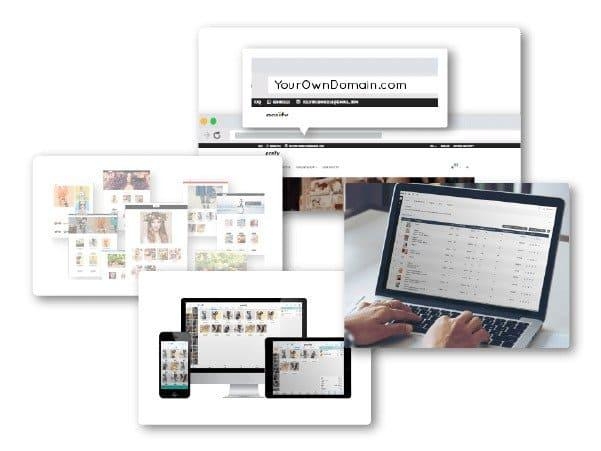
查看更多 Posify 網上開店平台
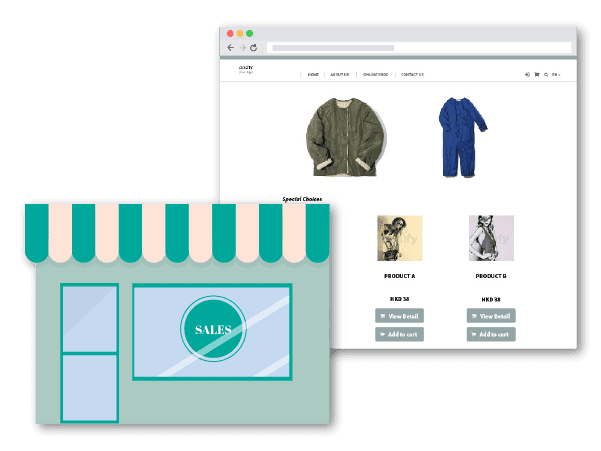
Posify O2O
只需一個系統, 您便可以同時管理
實體店、網上商店的貨品、銷售及庫存數據。
為您的客戶於在線和離線購物,提供一致體驗;
也帶給您一個完全整合的銷售報表。
| ✓ | 支援多種平台 | ✓ | 專業網店設計 |
| ✓ | 支援多店營運 | ✓ | 成就交叉銷售 |
| ✓ | 會員制度 | ✓ | 隨時線上下單 |
Posify企業方案
與 Posify企業方案一起拓展您的業務,
多銷售點智能管理平台,讓您提高效率;
增強生產力; 顛覆營利能力。
| ✓ 特許經營 | ✓ 連鎖 | ✓ 批發 |
| ✓ 寄售 | ✓ 轉銷 |
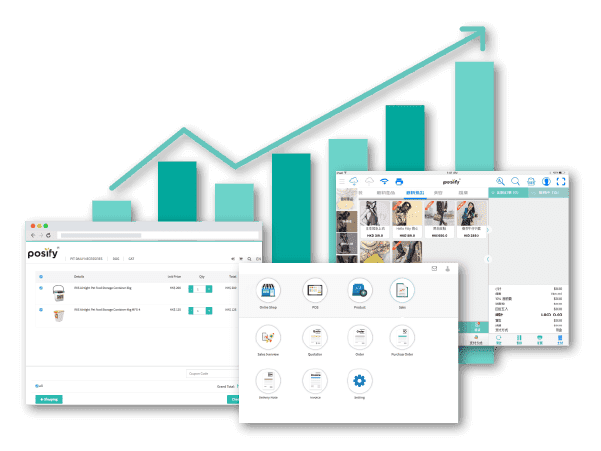
查看更多 Posify企業方案